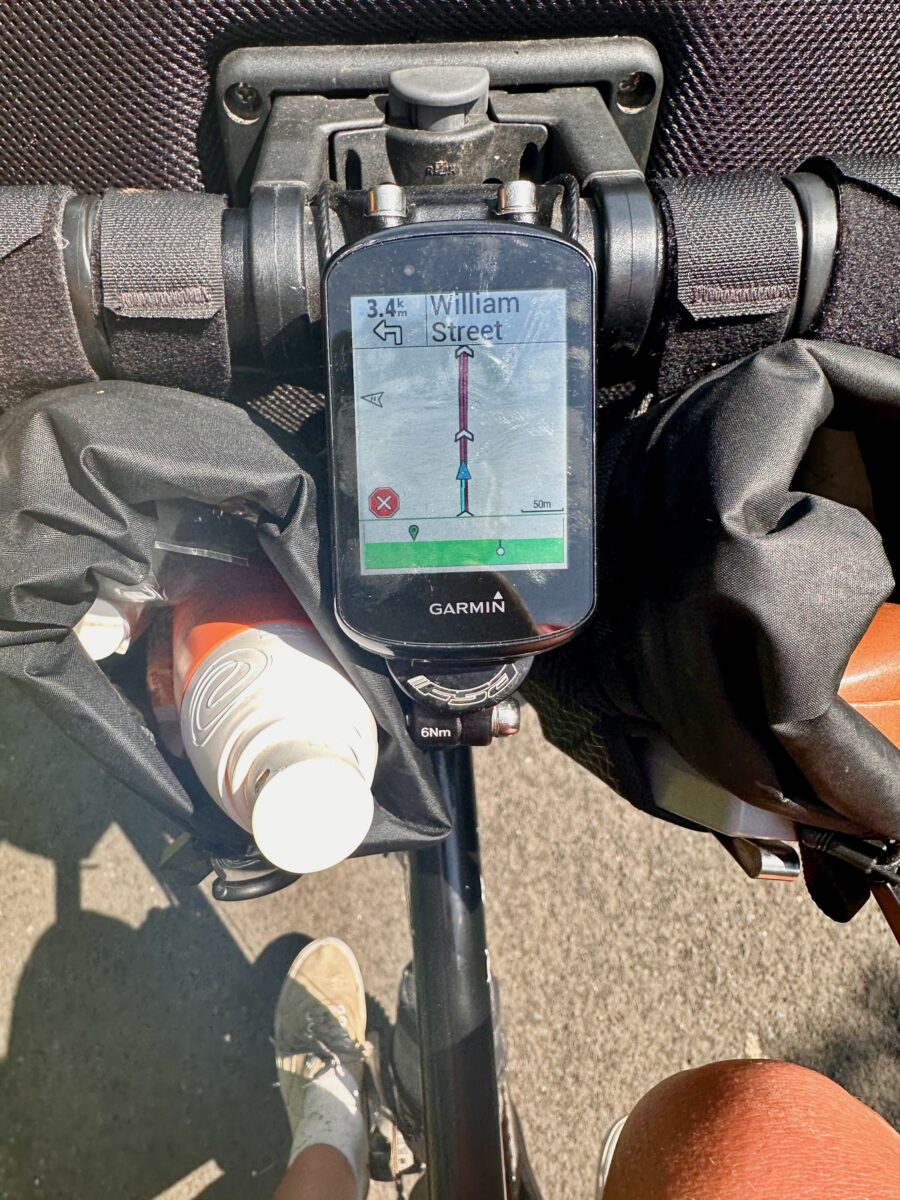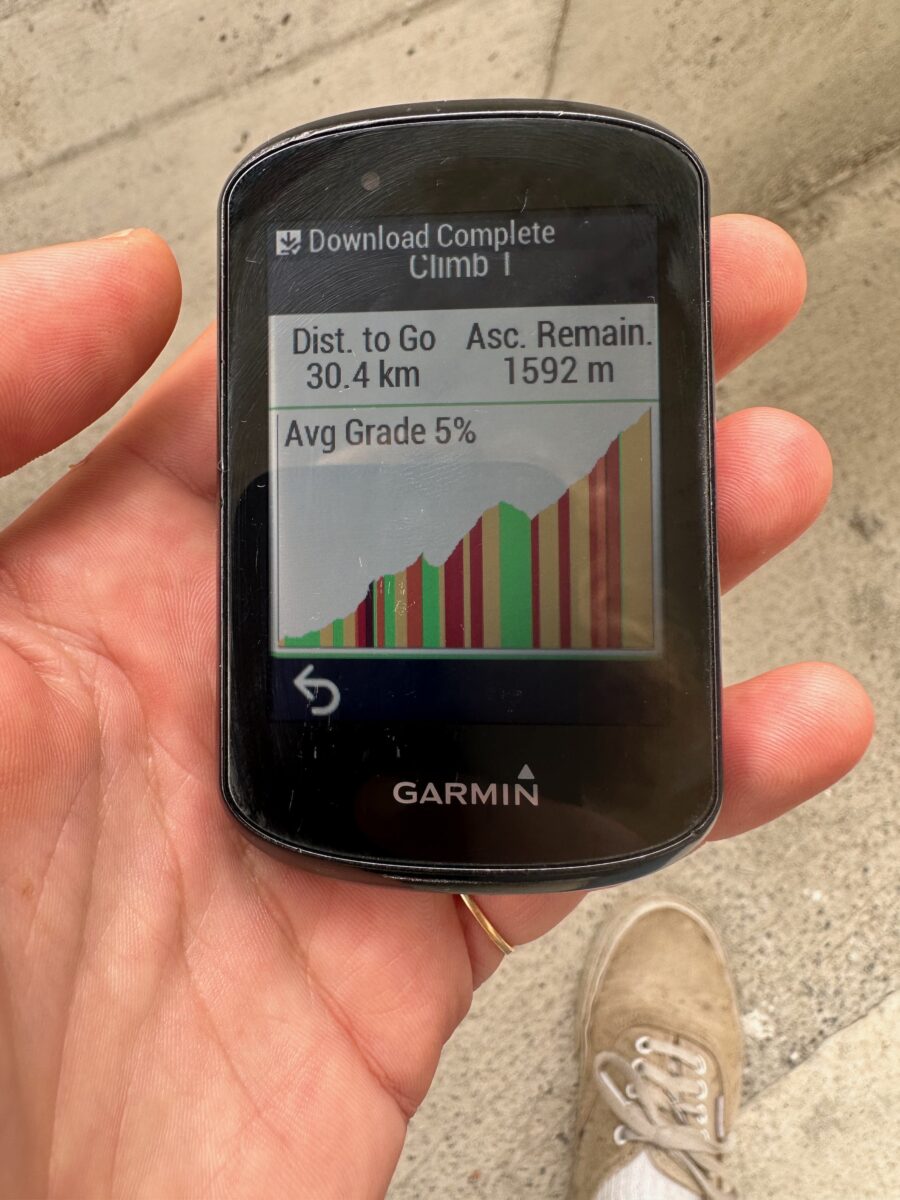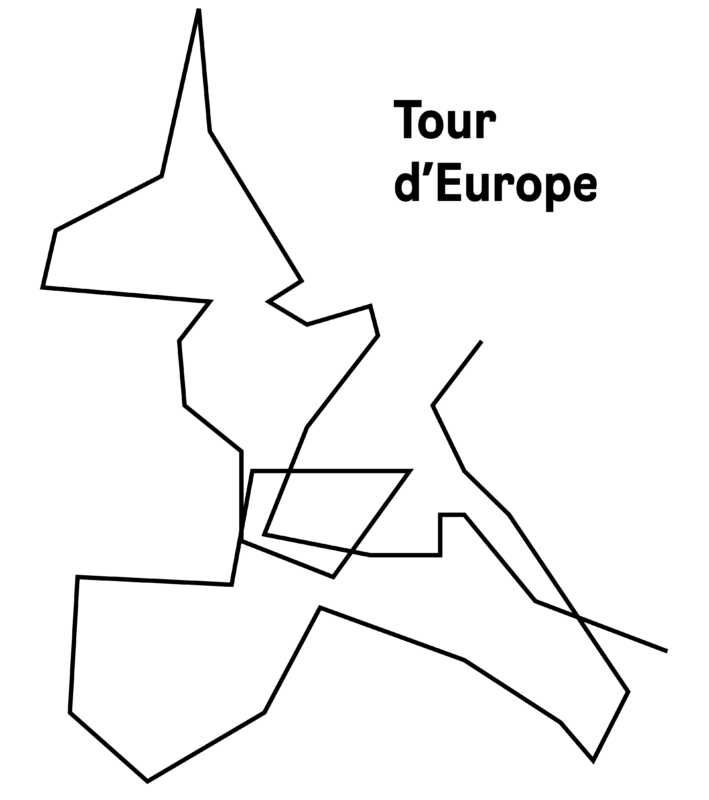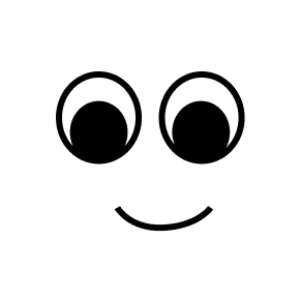I enabled Garmin Connect, so I could install applications on my Garmin. Komoot offers an app to access trips that you planned on your phone or on the computer. This was really cool, as I never planned on Garmin, but rather on komoot. They have all the bigger bike routes and are offering quite some community rides that you can easily copy to plan your trip. My version of the LEJOG, for example, was completely based on a tour that was published on komoot.
The planned tours could then easily be used on the Garmin to get the directions. One thing that I love about the Garmin display is that it highlights the climbs you have to take. It always gives you a good idea of how hard the day would be.
Once finished you can publish your rides back to komoot. Additionally, there's the possibility to add images to the tour which would then be placed on the route.
All in all, this setup worked really well for me and it's even now supporting me to write down my memories. I have all my tours on komoot, day by day, and in weekly collections. If you're interested check them out here
There are some annoyances though:
Every three weeks or so, my Garmin told me that I could no longer load the tour from komoot, as I wouldn't have enough space. This is not a matter of disk space, but rather the amount of tours. It is possible to connect your Garmin to your desktop computer and delete the tours. Or you can do it bit by bit on the device itself. It's easy to fix, but frankly, the manual deleting on the device took me quite some time to figure out. I had mornings where I completely reset the Garmin, just to be able to load a tour.
Every now and then the Garmin is no longer linked to your phone. It simply can't find it and the only way to solve it is to reconnect it. I did it several times, and almost always I forgot to unpair the phone in the phone settings which would result in not being able to connect the two.
The two things mentioned above, I would consider annoyances. But what was really something that made me upset was with komoot. After biking for more than 150 days, it was not possible to display the complete tour nicely on a map. Instead of having a nice route, I had only some bubbles with numbers. Very much useless. I can understand that it might be difficult or even expensive to render these maps, but as a paying customer, I found it quite annoying. To get my complete tour I had to download all the gpx files, minimize and merge the routes, and then upload them to google maps. I really wish komoot would handle that better...
But overall, a set up that was working for me!
Note: I'm realising, that I did not go in depth with how to do certain things on the Garmin. I will add this eventually, but it's a bit of effort to figure out how to illustrate it. The Garmin and it's menu is still a bit mysterious to me and I will need to really put some effort in. But I'm going to add it.